Marketing Module
The Marketing screen allows you to track your individual marketing campaigns.
The Marketing History screen will show a list of each time the patient has been directly marketed to. This can prevent over marketing to a prospective patient.
The report will show how effective each marketing event was. You will be able to see how many pieces of mail were sent. How many patients responded and what was the overall result of those responses (i.e. How many were TNS, TNL, Referred to Physician, Monaural, Binaural, etc…)
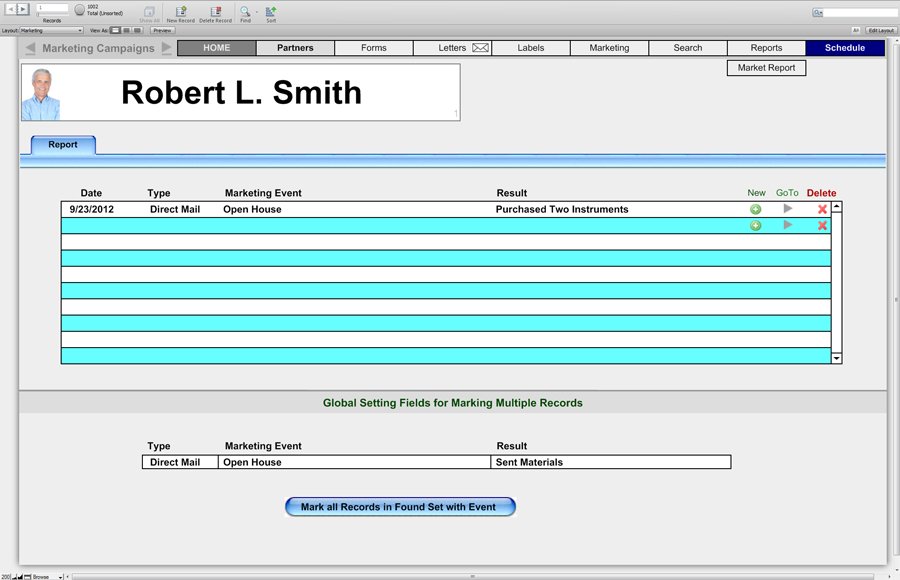
Here is an example of how to use the marketing program:
- First - perform a find of all prospects in your database. (Perhaps you have purchased a prospect list of 1,000 names – senior over 65 years of age)
- Next send the prospects an open house letter from the “letters” layout.
- Enter specific information in the three green fields displayed above
- The blue button shown below will quickly add that information to the marketing history of your found set.
- Leave the records marked as “Sent Marketing materials” at this point.
- After a patient has completed an appointment you can change the “Event Result” field to indicate how the prospective patient responded to that mailing. (For example: If the patient purchased two hearing instruments, change that field to “Fit two instruments.”)
