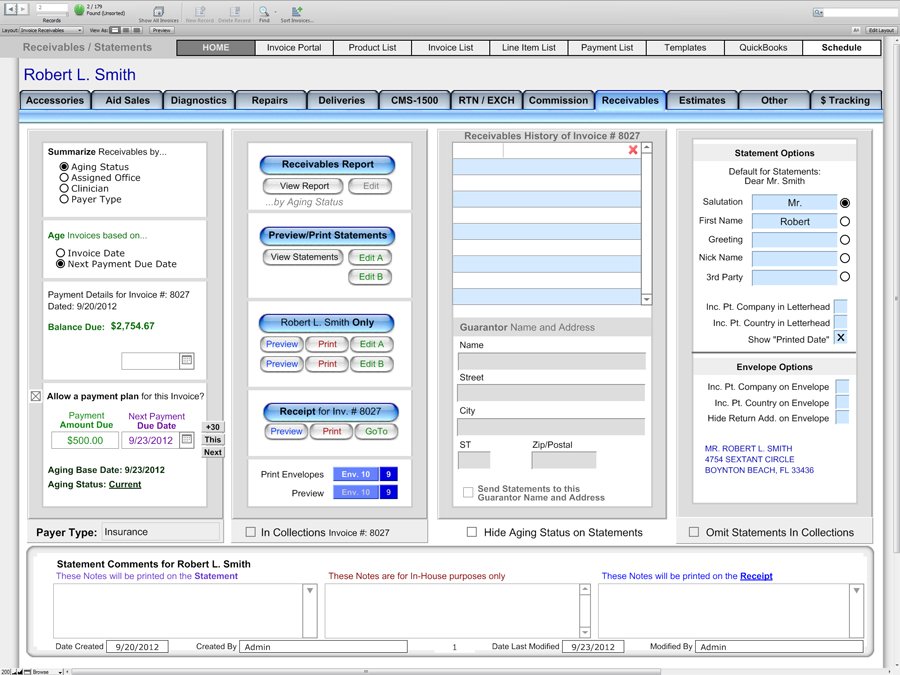Receivables - Statements
The Receivables screen lets you create and print statements to any number of patient invoices. Many of our customer have stopped using QuickBooks to run their receivables because HearForm allows them to send patients a much more personalized looking document. While QuickBooks prints a simple generic looking statement, HearForm’s statement can be modified to reflect the professional image you have created for your practice.
- A receivables report displays information based upon any number of criteria that you select. You can then summarize that report by aging status, assigned office, assigned clinician or payer type. This allows for a much more readable receivables report.
- Statements can be printed for all patients who reflect the balance due or for subgroup of invoices based upon any number of criteria. For example: you can send statements to only "Private Pay" that have a balance greater than $100 and are currently more than 30 days past due. Narrow down your search as needed.
- Statements can be folded and placed in a double windowed envelope, ready to mail. Additionally, you can print number 10 envelopes for each patient and even a number nine envelope that automatically prints the patient's name in the upper left of the envelope in the assigned office in the address area. Put a stamp on that envelope and it slides right inside the number 10 envelope. This will ensure that you get paid much more quickly.
- You can allow a payment plan or each invoice and request that the balance be paid in full immediately or that and agreed to monthly payment amount be paid on a specific date.
- A history of each printed statement will help you to keep track of all previous requests for payment.
- By default, the statement is sent to the patient. However, I guarantor's name can be substituted as needed.
- You can easily omit all statements that are in the collections category.