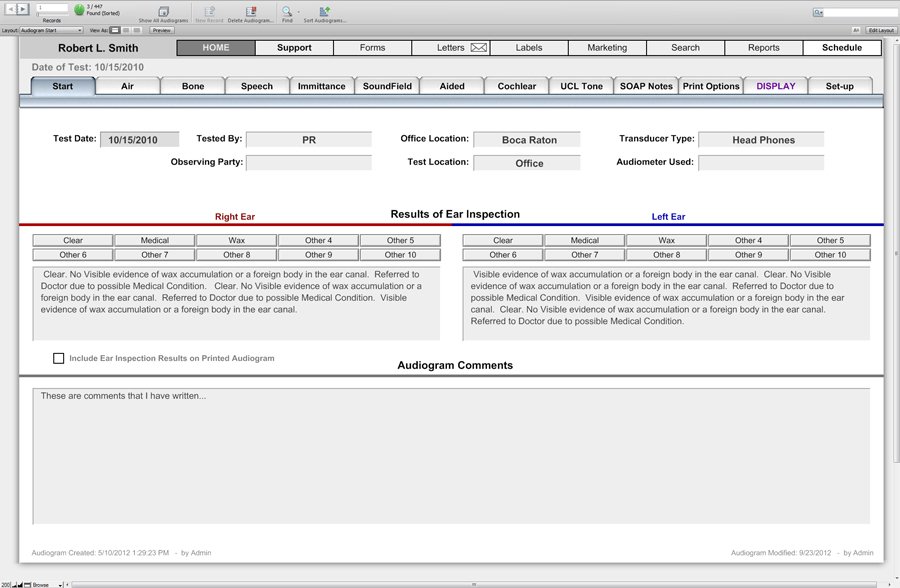Audiogram Start
Quickly enter otoscopy observations and other notes as you create a new audiogram.
- Change the date of the test, if needed. The default date entered is the current date.
- Change the assigned clinician’s initials if needed. The default entry is the assigned clinician from the home screen, but another clinician may be performing the test at that time.
- Change the Observing Party if needed. The default entry is the family member’s name from the home screen.
- Change the Test Location if needed. The default entry is the assigned office from the home screen.
- Use one of the 10 quick entry buttons to insert a result for ear inspection/otoscopy.
- Comments entered on this screen may be printed on the audiogram. check the box below the comment fields to include those comments on the printed audiogram.
Additional audiogram comments can be entered into the larger field below. You can edit the choices available in the drop-down list for that field to meet your specific needs.