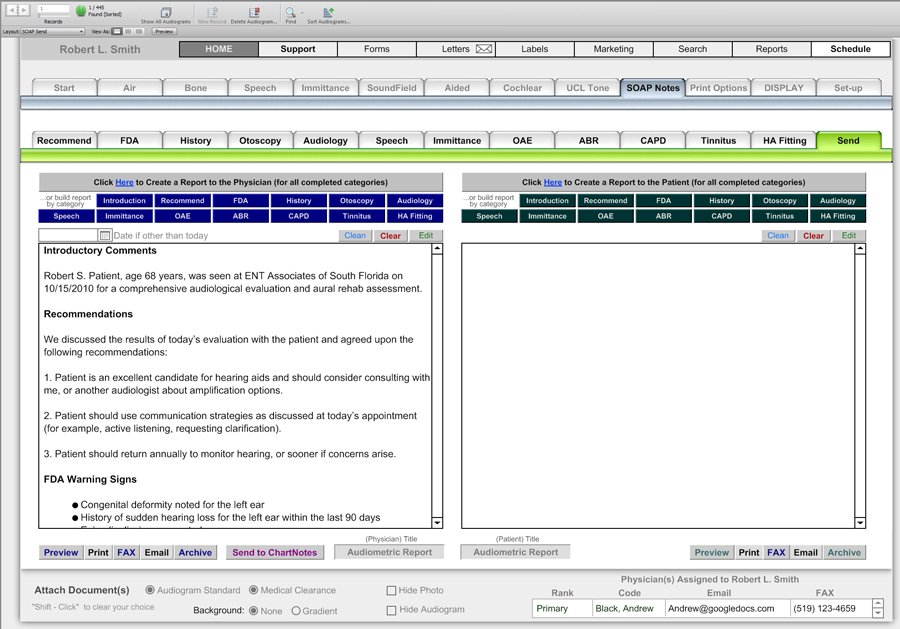SOAP Audiogram Report
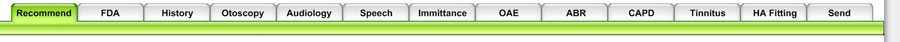
This is definitely one feature that is best explained by watching our video listed above. We have included screenshots below, but due to the comprehensive nature of this feature, we strongly recommend that you consider watching the video, in addition to viewing the screenshots on this page. The audiogram soap notes report module will save countless hours and at a high degree of professionalism to your practice. Additionally, you might find, as many of our customers have, that your referrals from physicians will increase. Physicians are impressed with the depth and quality of the reports created in HearForm. You'll be delighted with how easy it is to create these thorough reports.
For those who are not familiar with the expression SOAP notes, Wikipedia defines "The SOAP note (an acronym for subjective, objective, assessment, and plan) is a method of documentation employed by health care providers to write out notes in a patient's chart."
HearForm developers have used real-world personal experience, along with excellent input from some of the top names in our industry, to develop an engine that will have you wondering how you ever did without it.
Here is the SOAP Notes Module divided into 13 manageable tab categories:
Introduction Tab
- Simply click the "Insert Default" button to enter strike that to quickly enter any comments that reside in the lower left default field.
- Click the "Insert Demographic Comments" button to quickly enter personalized information
- Click the "Insert Audiogram Comments" button to insert any comments previously entered into the patient's audiogram
Then, choose from dozens or even hundreds of choices to complete your sentences and paragraphs. Those choices are displayed in a "drop down list" at the top of the screen.
Each categories title can be changed to match your preference. An explanation can be added that will automatically be inserted into the patient's report (not the report that is sent to the referring physician.)
You can choose to exclude any category from either the physician report or the patient report, as needed. For example, you may simply want to record information for future use in one of these categories, but do not necessarily want that information to be printed on a report.
Recommendations
Based upon the opinions of noted leaders in the audiology community, we agree that physicians generally do not have time to read a thorough report. Those same physicians may want a thorough report in case they need to review information later. However, most physicians want to get right to the point. Therefore, we place the recommendations category right after the introduction category. Of course, you can build your report using any chronology you want, but by default, we agree that recommendations may be best near the beginning of a report.
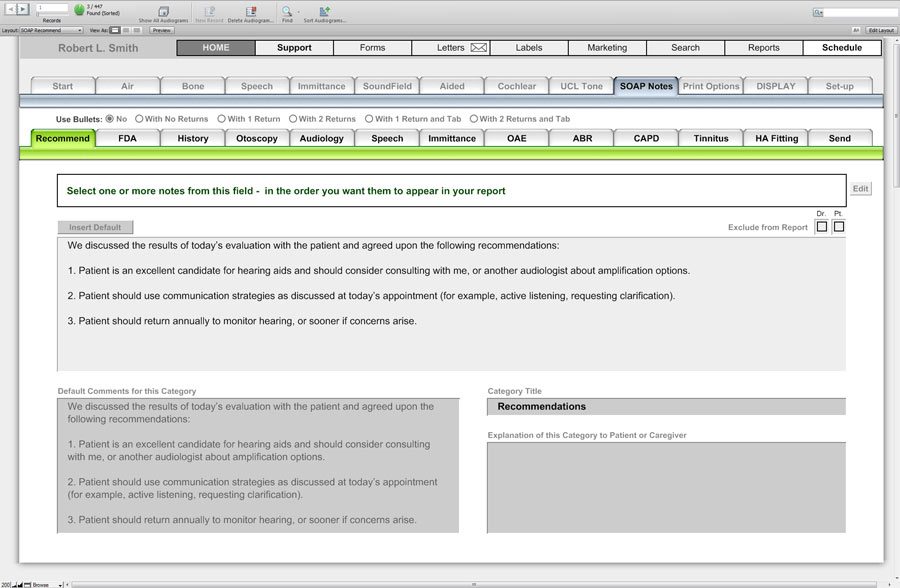
FDA
Enter all FDA information with a single click, or choose only atypical results, one at a time and in any order.
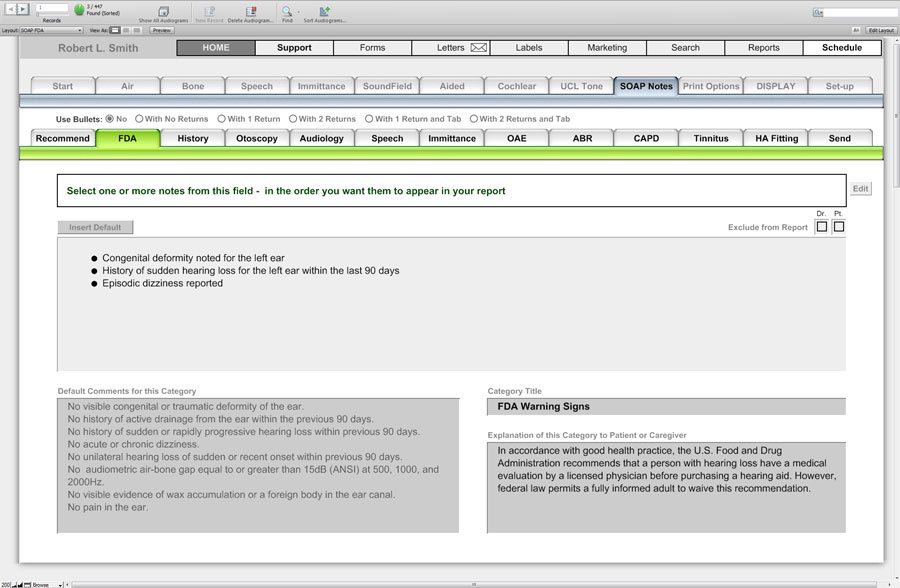
History
Choose from hundreds of historical phrases or add your own comments to the library of great ideas
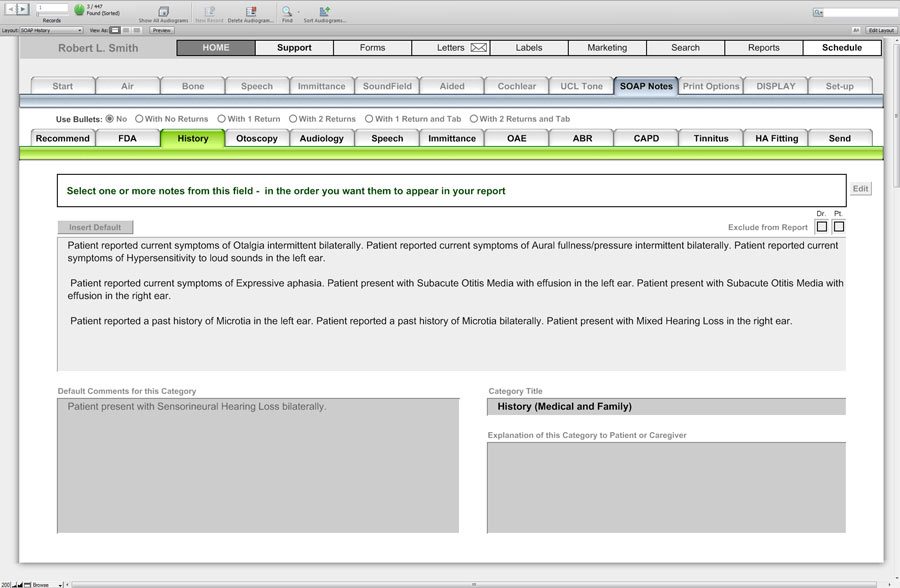
Otoscopy
Click the "Insert from Start Screen" button to instantly transfer previously entered Otoscopy results to the SOAP report.
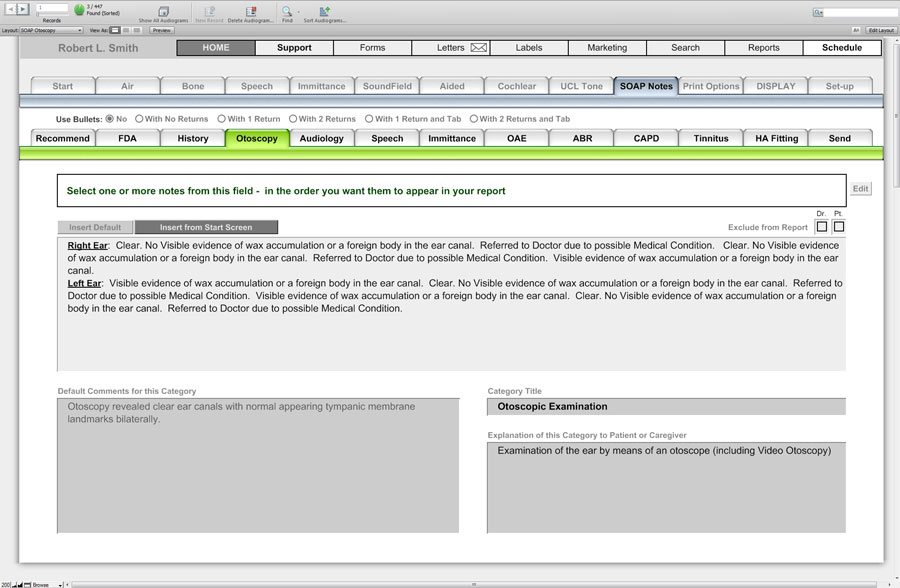
Audiology
Quickly enter audiometric results and UCL pure tone results by clicking the appropriate button. Clicking the button labeled "Bilaterally" changes the structure of the sentence to indicate that both fields share identical scores or results.
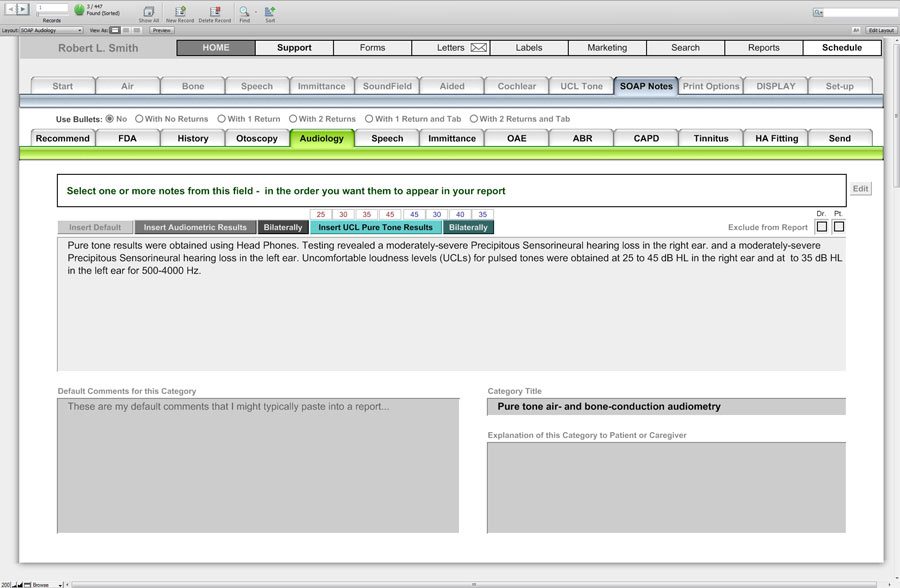
Speech
Click the desired button to quickly enter separate or bilateral scores in paragraph form from previously entered speech scores. This is a tremendous time-saver!
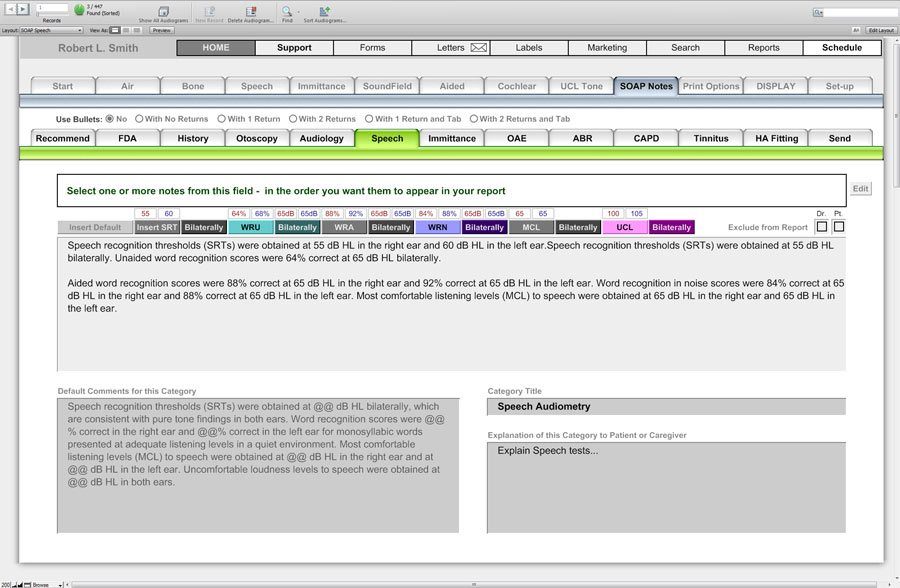
Immittance
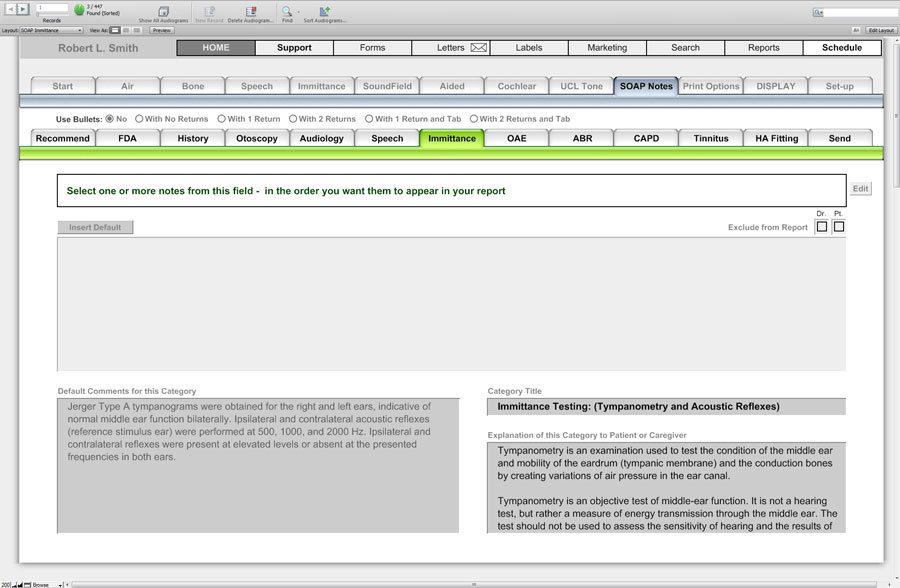
OAE (Otoacoustic Emissions)
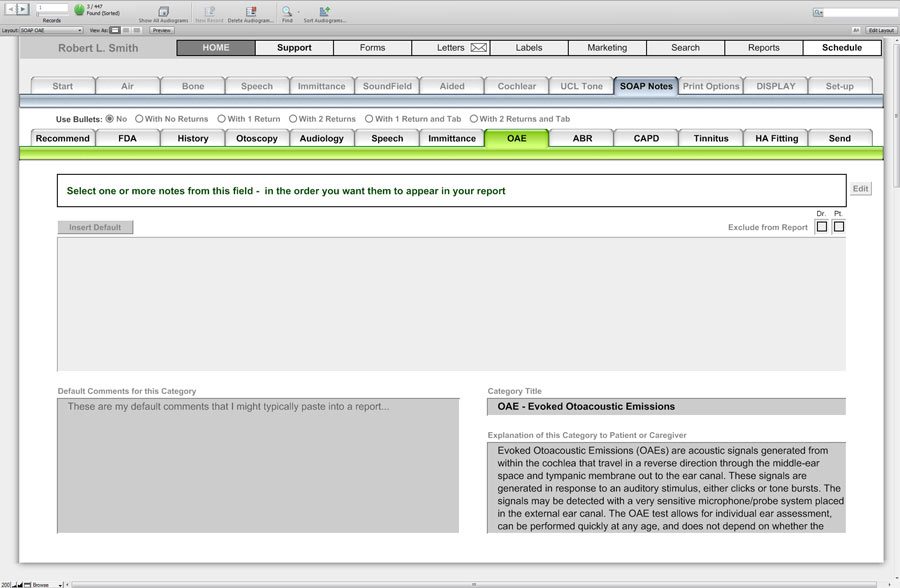
ABR
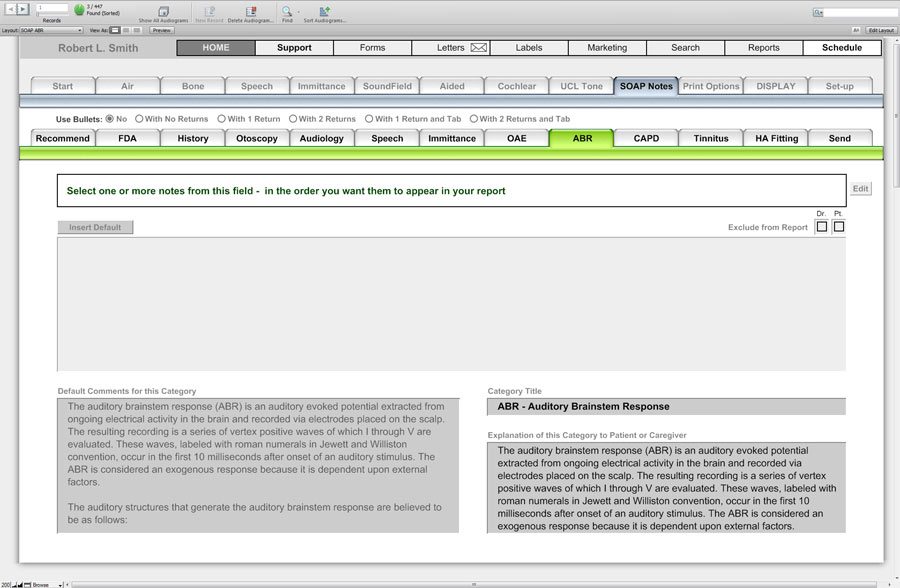
CAPD
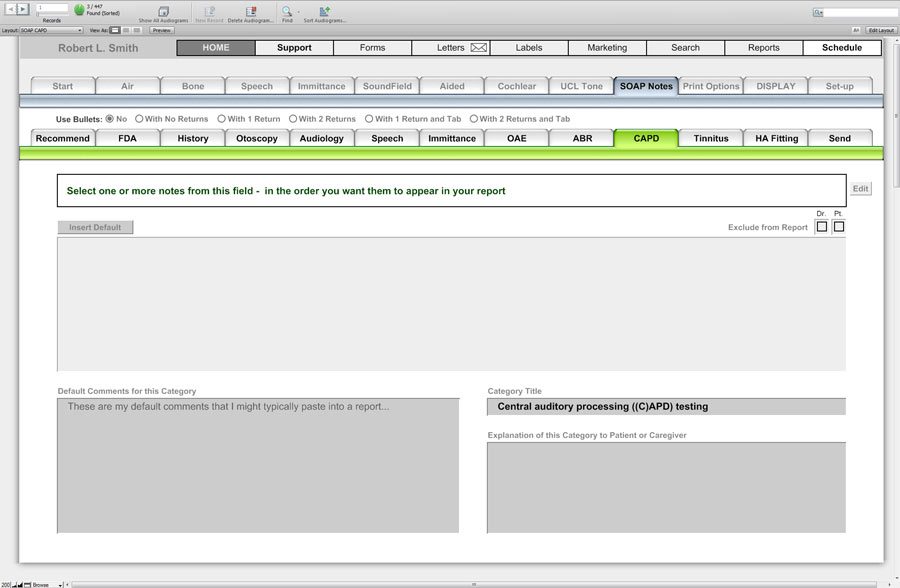
Tinnitus
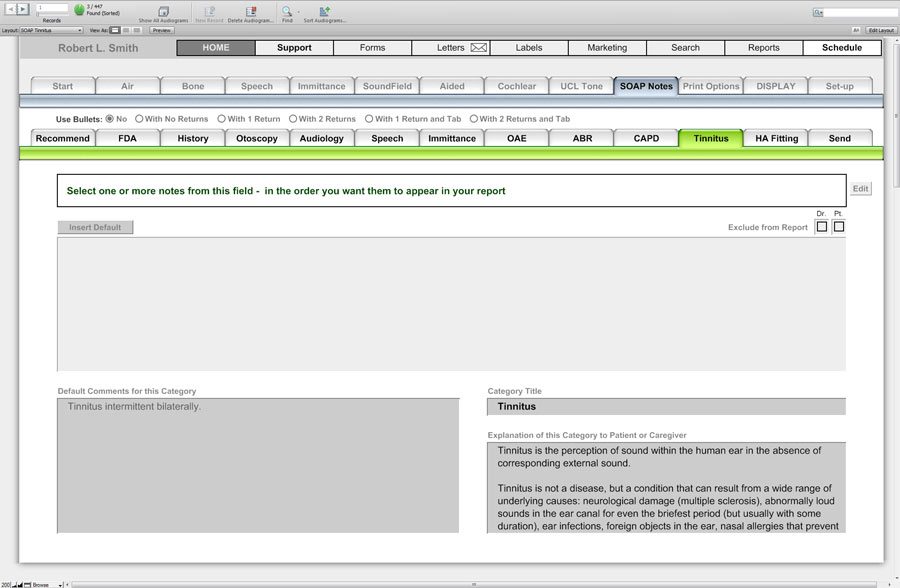
HA Fitting
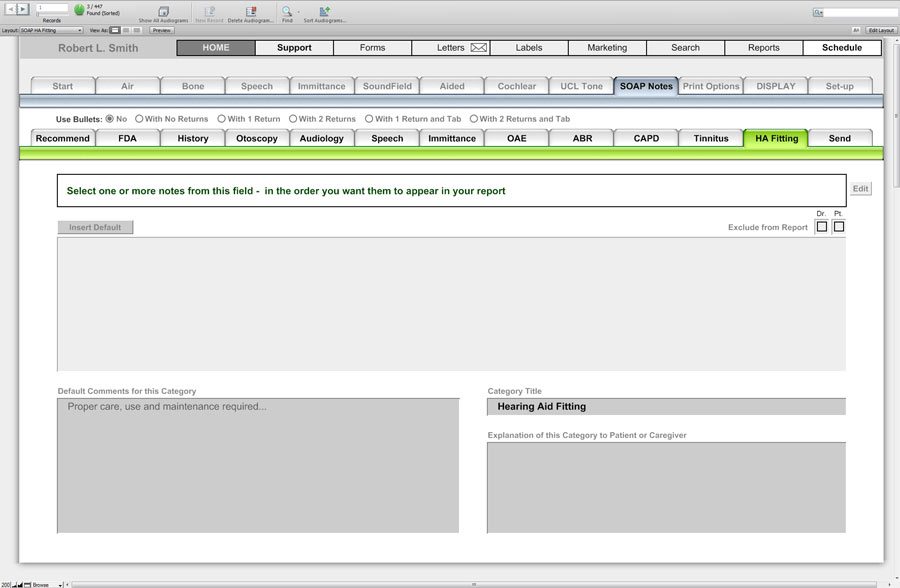
Send
See the dedicated web-page called "SOAP Audiogram Create" or "SOAP Audiogram SEND" for detail information about the screenshot below.